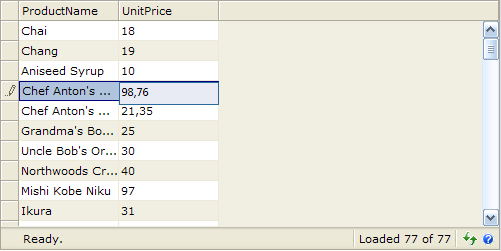Introduction
WebInput.NET is designed with rock-solid object model which enables the control to be easily used in both standalone or integrated within Intersoft's WebGrid.NET Enterprise editing environment.
 |
The WebGrid.NET and WebInput.NET are automatically included in WebUI.Studio.NET 2007 R1. |
Automated Installation
WebInput.NET which is part of WebUI.Studio.NET 2007 R1 will be automatically included in WebGrid.NET as its predefined Custom Editor so that you do not have to manually add it to your grid's Custom Editor definition.
Integrating WebInput.NET in WebGrid.NET Enterprise
While the installer already performs the core custom editor integration, you can immediately take advantage of the integration in your web applications. Please examine following steps for integrating WebInput.NET into WebGrid.NET:
- Suppose you have a WebForm containing WebGrid with Northwind's Products table. Firstly, drop an instance of WebInput from toolbox under the tab group "Intersoft WebUI Studio.NET 2007 R1" to the design surface just as seen in the screenshot below. Named the first instance as WebInput1.
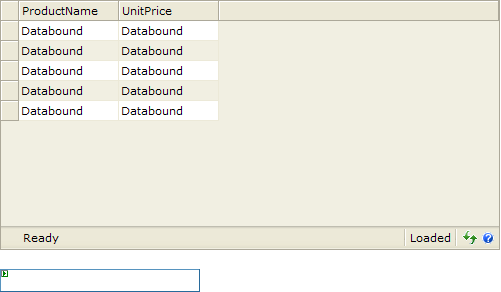
- Select the WebInput, right click on it and choose WebInput.NET Designer.
- Click the tab Mode and apply Display and Edit format. Check the Edit >> Enabled, Display >> Number and Highlight >> Character as seen in the following screenshot. Click OK to apply and close the Designer.
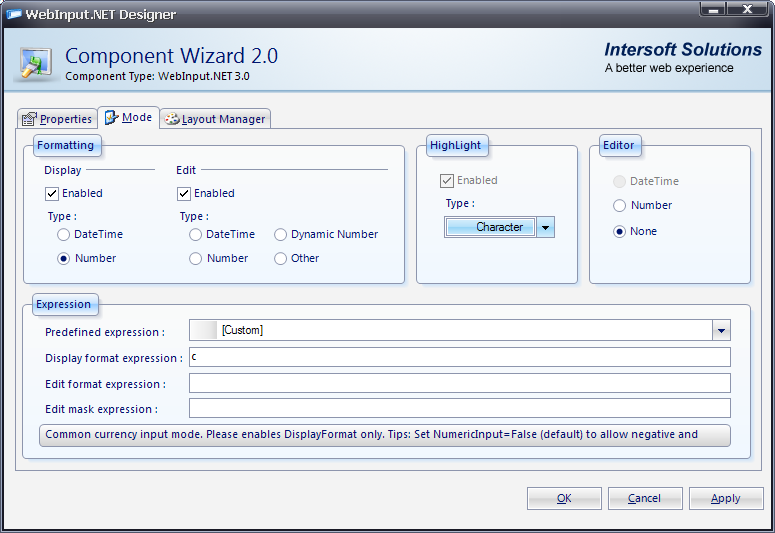
- Now select WebGrid instance, right click on it and select "WebGrid.NET Designer".
- Go to Advanced tab and drill down to RootTable >> Columns, and select the UnitPrice column. Next, find for Edit Control Type property and click the dropdown arrow to list installed custom editors. You will see that WebInputNET instance now appears for selection. Please see screenshot below.
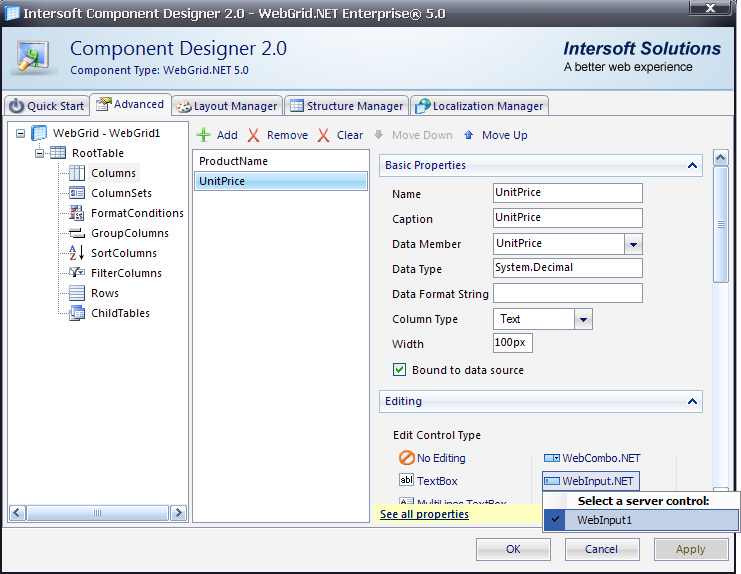
-
Click OK to apply.
-
Save your WebForm and run the project.